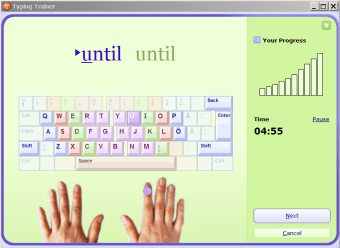Improve your typing skills with this software!
There’s no denying that typing has become an important skill in our digital world today. It’s not just a supplementary skill, but a necessity. With that in mind, it’s important to cultivate and improve this skill. Typing Trainer is a software that can do just that by providing users with typing tips and exercises. Whether it’s for adults who need to keep up with recent technological advancement or kids who should get a head start, Typing Trainer is a great way to learn typing.
Top Recommended Alternative
Game-like Lessons
It’s clear that the concept for the design of the Typing Trainer was to make it game-like. This works quite well with the overall concept of the program since the lessons themselves are actually made to feel like games instead of lessons. The program has a bright purple and green color scheme that’s a bit childish. For more advanced users, they may not appreciate this. Some might even find this quite distracting. However, since most of the users will probably kids, I don’t find this problematic.
The lessons themselves are quite enjoyable if a bit repetitive. I also found the time allotted for each exercise to be too much. I understand that training requires a lot of practice, but short exercise with more frequency would work just as well, if not better. As mentioned above, the lessons are repetitive. Be prepared to type the same word over and over again.
Lots of Features
This program doesn’t just have exercises and tips for typing, it also a feature where you can review the keys that are giving you trouble. You can even filter this analysis based on which exercises you were using. The program also has several typing tests which would measure your typing speed and accuracy. This would be helpful to figure out the level of the learner. It would also be useful for employers who want to measure the typing speed of their employees. Three actual games are also available. There is the Bubbles game, where users must click the key displayed in the bubbles. Both WordTris and Clouds involve typing the word that will appear.
The last feature is the Typing Analyzer, a feature where the Typing Trainer uses data from when you use other applications in order to determine your problem areas and create a lesson plan that’s better and more suited for you. You can choose whether or not to launch this application during Windows startup.
One minor annoying thing about this program is the fact that it has a theme music when it starts. It can be turned off in the settings along with the other sounds.
Be a Master Typer
Typing is a difficult skill, but it’s not impossible to learn and master. With the help of software like Typing Trainer, you’ll be typing at 100wpm soon. Well, that’s probably a stretch, but you will definitely improve your typing! If you’re in need of typing practice, go ahead and get your hands on this great typing software for yourself, your friends, and family.